Here is my take on it.
Linux, love it or hate it? Getting to know it could be THE big game changer some day in the future, when your old laptop/desk-top gives up the ghost and wheezes out, trying to use Windows 10, or before it becomes a 7 dinosaur fossil on your book shelf.
Linux is different. Very, very different. But before you know it it becomes very, VERY easy.
For those that have a fairly decent attention span, you will find that with today’s Linux can be used out of the box and just as easily as any Windows OS machine ever produced and even out there on the market today.
I am NO EXPERT in this field by any means, only an advocate of this ever growing powerful and rich type of OS, one that I never really had time for up until about four months ago.
I was a fool to underestimate it's power prior to trying it out and I would be foolish to say that ignoring it is a clever idea. The ignorant "don’t bother" squad have a right to free speech too, but don't let them put you off. Give it a damn good try. I am sure you will be very surprised how good it is without spending a bundle of cash on apps, software and security.
I'm not going to advocate any particular flavour of the many Linux based systems, but merely hint that something based on Ubuntu 14.04 is pretty stable and mainstream and it should work on almost any of the machines made up to approx 10 years old, possibly older, AND give good graphics, good sound and good connectivity to the net.
I am not trying to change the world or even my favourite website here, which, for years, has and still is very Windows focused. But.....
One thing that I have found that is quite incredible.......without the need to Dual Boot, I can still use a nice clean, pirated copy of Windows 7 to good effect in VirtualBox, for all those fiddle around, throw away bits of software and even the ones that were downright dangerous to your system. These can be run in a separate VB environment without any worries. If your Snap-Shot or Clone acts up, you can just delete an entire OS in a mouse click.
So, why did I switch to Linux from Windows?
Here are my ten reasonable arguments for the case;
Linux over Windows.......................................................
1. It’s free.
Microsoft will eventually force you to upgrade to Windows 10 which mean you’ll have to potentially spend around $120 just for the OS.
Linux OS, on the other hand, Linux is completely free. If you choose to switch to Linux, you save at least hundred bucks. Sounds like a good enough a reason, doesn't it?
2. Its arguably more Secure, so no need of any anti-virus.
In Windows, you cannot live without AV. Even with an antivirus product, your system is continuously at risk of catching virus. Even if you have a premium antivirus, it will still keep on alerting you of a possible threat detection.
In Linux, you don’t need an antivirus. Virus and malware are a bit alien to Linux world. Linux is known for its security features. Switching to Linux will save you some more as you won’t have to buy any antivirus products. Firewalls and Sandboxes are available for Linux Systems too.
3. It has good compatibility with lower end hardware.
One good reason why you have been running Windows XP for such a long time could be hardware constraints. Windows 7, 8 and 10 require at least 1GB of RAM. Running Windows 7/8/10 on the minimum configuration will be a real painful experience as it will be extremely slow and almost unusable. And if your system configuration doesn’t meet the minimum criteria you will have no option other than buying a new PC.
Welcome to Linux world. There is a Linux OS for everyone. Most of the Linux OS does not require a heavyweight computer system. But even if your system is one of those of late 90’s or early 2000’s, there are plenty of lightweight Linux distributions. In other words, hardware is no constraint for Linux OS.
Yes, it also works great on today’s beasts too.
4. Ease of use
One misconception about Linux is that it is “geeks only” and one needs to be computer genius and command line ninja to use Linux. No, it is not true. It is not late 90’s where Linux was a complicated operating system. These days desktop Linux OSes run out of the box, have GUI tools and have all the functionality that you look for in Windows.
5. Drivers included.
As a Windows user, you must have struggled with drivers. Finding the correct driver for your system was a difficult task. I remember, I had several drivers folder in my external backup disk as I did not want to waste time looking for the audio, video or wireless drivers. But with Linux, most of these drivers are supported directly by the Linux kernel. Which means its more like plug and play for Linux, no struggling with drivers, largely.
6. It’s sexy and I know it.
When it comes to looks, desktop Linux rules over Windows. Be it Unity, Cinnamon, Gnome 3, KDE or even low end desktop environments like Xfce or Lxde, they are much more good looking than the Windows desktop. So if you think Linux desktop to be a plain boring and dull looking, you are definitely wrong. Best of all, you can choose a desktop flavour according to your choice. Up to now I have customised my own menu and panel among other things and its looking great. Not brilliant, just the way I want.
7. Software repository.
Most of the desktop Linux OS have their own ‘app store’ or ‘software repository’. You can look for any kind of application, libraries at one single place without the need of Googling all over the internet for it. Moreover, the software thus installed will be safe, compatible with your OS and will be getting automatic updates.
8. Better updating process.
Windows updates are real pain. First Windows will notify that you have system updates. When you install them, it will be configured at shutdown time at a pace that even a tortoise can beat. You will be told to “preparing to configure Windows, do not shutdown your system” and the wait is eternal. And that’s not the end. At the next boot, it will again be configuring the updates. Moreover, the software and applications installed in Windows provide their updates separately. Remember Java, Adobe or iTunes updates pop up?
Updates in Linux is a like a cool breeze. You will be regularly notified that updates are available. And these updates include not just system and security updates but available updates for different applications installed. Unlike Windows, you won’t have to wait at shutdown or start time. Updating in desktop Linux is a matter of one click and at your convenience.
9. Gaming on Linux.
One of the major constraint one face while switching to Linux is gaming. While Linux had some native games, thanks to Steam, it has now a wide range of games available. GOG.com will also be bringing around 100 games by the year end. Apart from these, we always have Wine and PlayOnLinux, which let you play ‘Windows only’ games on Linux.
10. Community support.
Probably the best thing about Linux is the Linux community. You will never feel alone in Linux world. Apart from numerous Linux how-to blogs, just drop by any forum for any kind of problem you are facing with your system, someone will always try to help you out. Such is the support of Linux community.
I hope this post helps your decision of switching to Linux easier.
Maybe its about time to ditch one of your old Windows machines and embrace a freedom, one that has come a long way?
Your choice.
(Heres a nice flow chart for you all which is a nice insight for some Linux systems which will aid the curious when that inevitable question arises "Where are my Programme Files?"
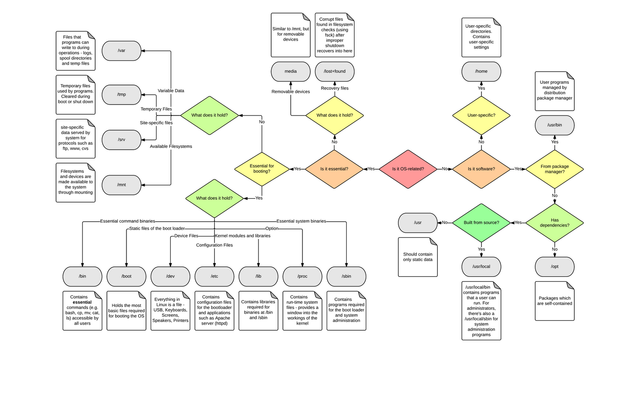
You can dl the screenshot from photobucket whilst on the tab, as it appears it won't magnify
Oh well




