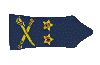The final version of Zorin OS 9, an Ubuntu-based operating system aimed at Windows users who are switching over to Linux, is now out and is available for download.

Lots of Linux distros claim that they can replace Windows, but very few go the extra mile in order to provide a similar experience with the products built by Microsoft, like a dedicated desktop environment, for example.
Unlike other operating systems that just copy the style and look of Windows, the Zorin developers decided that they should try a different approach. Instead of just making assets that only look alike, they managed to build a system that feels unique, but that is still familiar for potential Windows users.
Zorin OS 9 is based on Ubuntu 14.04 LTS (Trusty Tahr), the OS built by Canonical that was made available only a few months ago. Ubuntu 14.04 LTS is supported until 2019 and the Zorin OS devs have promised to do the same with their system, although it's unclear what will happen in two years’ time, when the next LTS is out.
“The main focus for Zorin OS 9 has been on stability and the refinement of Zorin OS’s wide array of incredible features. Firstly, Zorin OS 9 includes a myriad of updated software and bug fixes to ensure that your computer runs better than ever. New applications such as the Firefox Web Browser and Rhythmbox Music Player have also been included in this release. EFI boot support has been added, making it easier to get Zorin OS on newer computers (64 bit only).”
“In addition, we have introduced a new Blue desktop theme to the Zorin Theme Changer in complement to the Light and Dark themes. As Zorin OS 9 is based on Ubuntu 14.04 LTS you can expect to receive continuous software updates until 2019, making it the ideal operating system for large-scale deployments,” noted the devs.
Zorin OS 9 uses the Zorin Desktop Environment and the Zorin Looks Changer to make the transition from Windows towards Linux much easier. The transition is made on the fly and it's probably the only application of its kind. Users will have access to six different themes that should prove more than enough for any user that has just migrated from Windows.
Check the announcement for the major Zorin OS launch for more details about this Linux distribution. You can download Zorin OS 9 right now from Softpedia, HERE: http://linux.softpedia.com/get/System/O ... 7533.shtml