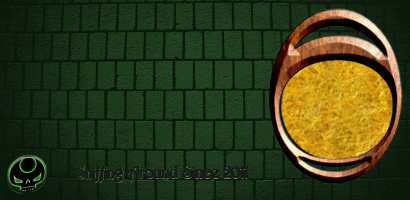I was running a new version of Ubuntu 18.04 LTS up until two weeks ago and quite honestly, I got tired of using it. It did every thing I wanted it to, but it was an acquired taste and one that was just a little bit too harsh.
Everything in Ubuntu seems arse-first to me, although it is invariably a first rate system (if you are inclined toward it) but it seems like a quantum leap from Windows 7 and weirdly "goofy" compared to Mint 17 & 18.
I'm not about to start criticising Ubuntu, I am however going to (briefly) extol the virtues of Linux Mint 19 "Tara" which is a version in its self, Ububtu 18.
Its fast, tidy, robust and damn reliable. In fact, it is bloody excellent in my opinion. A hands down winner in the Alternative OS race at the moment where I am concerned. It works out of the box and it works well.
Im not saying it has the gaming capacites of Microsoft; in fact falls way short and quite clearly this is the one major point that is the major dealbreaker for most Windows fans.
But, as an operating system on the whole, you could do a lot worse........but, no distro "dissing" here.
Hey, I am a user, not a programmer, and as a user, I can sort of compare this Mint system favourably with Windows 7 (oh, the halcyon days), and that is saying something!
After loosing Windows 7 about three years ago to 8 and then to 10 a short while after, I was at a loss at what to do.
So - I installed Mint 17; while initially a paupers dinner, it was a reasonable starting point for my (then) useless new machine. Thing did improve a lot for the better along the way.....
Mint 17.3 has matured fully now and is about as rock solid an OS you can get, but it has taken some time to get there (so I still use it as my core machine) and it just does what I want, without complaining or slowing down. But times, they are a changing.

Desktop
Mint 19, now comes in three different guises; I prefer Cinnamon as a prefrence. But you do have the alternative MATE edition and Xfce, which will allow you to "pimp" to your hearts content if you wish. Unfortunately KDE is no longer an option, but that's another story.
Also, I hasten to add, all the editions are 32bit and 64bit; giving you the scope to use an "older" machine rather than dual booting......which is a viable option that you may consider if you are limited on hardware, or adventurous. (If you are unaware of the procedure, there is a ton of stuff out there relating to dual boot setups and if you are handy with Windows, it is relatively easy to uninstall too.
There are some excellent apps, namely...
Timeshift (System Restore for Linux)
Firejail (Sandboxie for Linux)
VirtualBox (Say no more....)
Libre Office (Office for......)
I could go on and on but......
One of the most redeeming thing about my Mint 19 setup, or, Linux on the whole, is the fact that malware and other windows designed "crap-ware", has not got the ability to cling; it will just bounce off into oblivion. Viruses, etc, are a virtual history and therefore Anti-Virus products are mainly unnecessary (although there are one or two trusted apps that will identify any intrusions and many ways of ditching baddies) if you get too paranoid.
Also, consider using certain communication apps and especially Firefox Quantum with Firejail as an added layer of protection for the system, it becomes significantly more bulletproof than it was beforehand.
The Network Manager will have you using your subscription VPN in no time, as virtually all decent VPN's are cross platform and are undeniably the safest way to surf and keep your privacy intact these days, probably the only thing you will need to pay for in Linux Mint.
There are also a handful of ways to install apps other than command line (which is honestly the way to go) these are Aptik, Synaptic, Software Manager and Flatpacks, which are mostly free and open source and maintained by a great deal of coders, scripters and development teams worldwide, so, woe betide the "script-kids".

Snapshot Synaptic
I noticed an option of "Consider Recommended Packages" option in Synaptic. This has helped greatly installing some older apps that require "other" dependencies on their installation and this saves a shit-load of searching for ways around the app that "wont" work syndrome, but to be honest, out of the pile of stuff I have installed on this machine, I have only had to use this maybe five or six times to my knowledge. But this, however is no magic bullet......and some things remain broken.
I was a huge fan of Windows 7.
But there is a new flame in town.
Cool, young, beautiful and VERY experienced; a rare combination.
Linux Mint 19
(I think I love you.....)
Further reading:
https://topnewreview.com/linux-mint-19-review/
Download
https://linuxmint.com/download.php