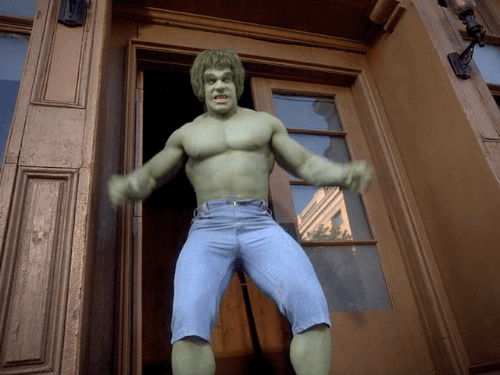What version of Mint are you using? That is the
most important issue here.
On an off-chance, you could try
this link for reference:
https://askubuntu.com/questions/802205/ ... t4u-driver
This will give you a link to a direct download (
https://github.com/abperiasamy/rtl8812A ... master.zip) for the drivers which can be unzipped and and once extracted follow the steps on the page to run installation in the terminal, assuming your downloaded file is on the desktop and your desktop is not Firejailed/sandboxed.
As quoted:
sudo apt-get update
sudo apt-get install dkms
cd ~/Desktop/rtl8812AU_8821AU_linux-master
sudo cp -R . /usr/src/rtl8812AU_8821AU_linux-1.0
sudo dkms add -m rtl8812AU_8821AU_linux -v 1.0
sudo dkms build -m rtl8812AU_8821AU_linux -v 1.0
sudo dkms install -m rtl8812AU_8821AU_linux -v 1.0
Each command, individually.
Can't harm in trying.
No Joy.........try Linux Mint forum:
https://forums.linuxmint.com/index.php? ... c1c190e73d
There is usually someone there to help out within 24hrs if you cant find an answer.
Good luck......