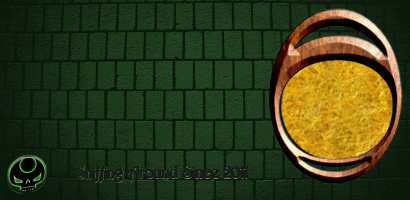http://goodies.xfce.org/projects/applications/xfburn
Xfburn is a simple CD/DVD burning tool based on libburnia libraries.
It can blank CD/DVD(-RW)s, burn and create iso images, audio CDs, as well as burn personal compositions of data to either CD or DVD. It Is stable, and under ongoing development.
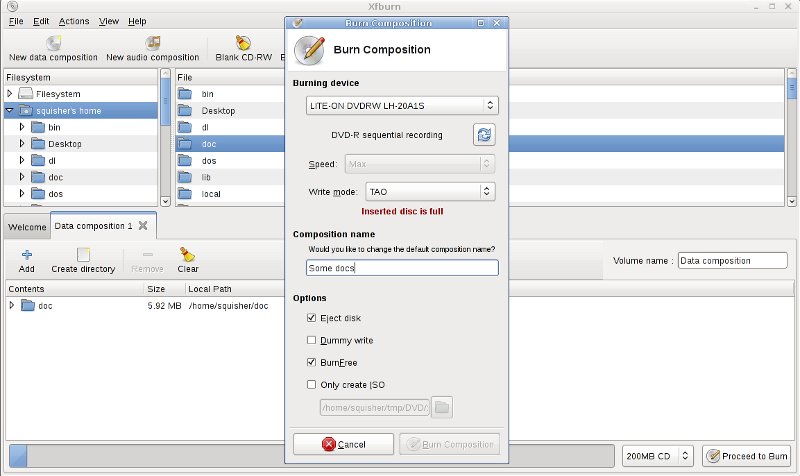
Usage
The interface of Xfburn is actually very simple and many users will appreciate this fact. This is a software designed to do a specific task and it's not encumbered by numerous features that most users are unlikely to use.
Users can choose from “Burn Image,” “New Data Composition,” “Blank Disc,” and “Audio CD.” Most of them are self-explanatory, with the exception of Blank Disc. This one can be used to delete a rewritable CD or DVD.
The interface is actually tabbed and some of the options will open as tabs. “Burn Image” opens a popup window with a few clear options and all that users really have to do is to provide the path to the image and the writing speed. The “Blank Disc” opens a similar window, but “New Data Composition” and “Audio CD” actually open in tabs. All the features are straightforward and with very few options. As expected, writing Audio CD needs GStreamer installed.
The interface can be enhanced a little from the View menu and users can choose to see a file browser at all times. The Preferences are barren and the only interesting option is the one allowing users to see hidden files.
The repositories have an older version of Xfburn, 0.5.0. If you're fine with that, then you just open Ubuntu Software Center and install Xfburn from there.
The process is simple and painless.
If you want the latest version use the Ubuntu repositories to make your work easier. All you have to do is to run these commands in a terminal (you need to be root in order to make it work):
Code: Select all
sudo apt-get build-dep xfburn
./configure
make
sudo make install