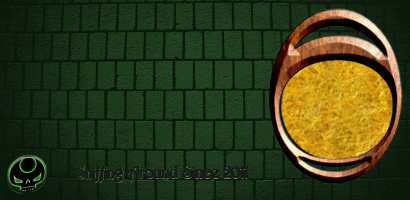Tired of turkey, bored with beef or pi**ed off with pork and fit to fart?
You have some time on your hands?
You have Linux Mint or a similar distro, on a machine at hand?
Command line???? What's that???
Read on!
I set myself a rigorous exercise to make myself a new custom launcher for my Linux (Mint) desktop.
Launchers look dull with their default design and sometimes will not work with a plain old .png icon.
Especially as it is Firefox I'm using on a daily basis as my browser and I fancy looking at something different on my unique setup.
Hmmmm.........
In a lot of cases, Linux requires desktop icons to be a .svg file/icon so it can be scaled to suit your taste.
No one likes a dumb button.
Oh, bugger! I don’t want to use Inkscape either.
Gimp doesn’t handle.svg anyway and neither does Paint.Net for that matter.
The things that DO, like Adobe illustrator, etc, are way too cumbersome and heavy to use in a virtual, bare metal Windows 7 machine even given half your RAM, you might as well have a tortoise race with a slug!
My heart sinks....................

Idea! I try some online sources and Fail! Fail! & Fail again. They are halfway between rubbish and crap!
So, online Convert to Vector sites are are patchy at best and mainly rubbish, unless you pay and no one likes patchy, rubbish results or paying.
So. Lets do it for free instead!
And without too much bloat.
But we need a work around.
And all we need is this little lot, easy to find too!
Items Required:
Obviously, Linux Mint 17.3 or 18.3
VirtualBox 5+v (Running Windows 7) also Paint.Net (4+v) and Vector Magic (2008+v)
For Linux Mint - Firejail (9.5v With the addition of Firetools GUI).
Note:
Methinks, this is a long way round, by the way.
But, try fiddling with Inkscape for hours and hours......pah!
Nah, not me!
I dint want a sweat on
So, in Linux, fire up VirtualBox; if you haven’t got it, get it!
The same applies to Vector Magic (here on this site, search-box helps; early versions are good to go).
And, new versions of Paint.Net will run properly with with the installation of Microsofts Network 4 installer, installed on your Windows 7 V-Box.
I'm assuming you have a shared access folder for your V-Box..........
Er, this is not difficult, just needs patience.
Create folder in Linux on the desktop, from there, go to a Discarded state of V-Box and in settings/preferences, create your shared folder, which you should find by looking in Machine=Shared Folders, then, +(Add) =Home+(your share) Folder.
Done!
Make a link to this folder when you open up or start a V-Box, then go to your Guest/Windows 7 network settings folder, you should find the shared folder within. When found, just make a short-cut to the Windows desktop, then you will find that anything you place in either folder on either desktop will be readable/writeable on both machines, therefore, transferable between both
Phew!
Good to go!
So;
Steal a picture from the net, preferably something simple and load it into Paint. Then, do what you want with it, and, either save it as a .bmp or a .png on your V-Box desktop*
*Depending whether you want transparency or not, I chose .png for transparent background.
Breathe easy.......
Then...........
Fire up Vector magic, load your image and let Vector magic do its stuff on the dummys setting.
You should get a result before too long (seconds) and the image should now be saved as a SVG or Scalable Vector Graphic, which then can then be used in Linux, as an icon for a launcher.
Experiment with it.....
icon.
Transfer this file to your Shared Folder in you V-Box guest. Then create a folder in your Linux Home Directory (something memorable like IN HERE) and copy it there, because, you will will need that "path" later.
You may or you may not want to use Firejail here, but I do, because, it is quite simply, a Sandbox for your Linux install for Firefox Quantum.
Hey! Security is not a bad thing at all.
Right click an empty part of your desktop and select "Create a Launcher."
This

is what you get. Keep it open.
Easy, right?
Heres the trick to get the path of the launcher to operate;
(You may or may not have a little desktop icon for Firefox (What! you haven't got Firefox, shame on you!
You will find the path in the Firefox Properties Command box. Like this.......

So, when firejailing Firefox......we use a prefix of firejail in the Linux Launcher Command. Not in the Firefox properties Command!
So........
firejail firefox %u
OR plain
firefox %u
without firejail.
Copy and paste either into the Linux Launcher "command" entry box.
Now you can name it, give it a description and finally go to the springy board type icon in the top left hand corner and click it
to open up your home directory. You will find the folder where you slotted away (IN HERE) your .svg. And, once done, the .sgv will load and you can now save it to the desktop and the main menu.
This is what you need

It should look like this
All you need to do now is click OK.
A box will ask you to save a short cut to your main menu. Click OK and you are done.
So,
If you have Firejail and Firetools installed, and when launching Firefox this way, it will be working in a sandboxed environment. I.E protected!
You can check its running by opening a terminal and typing or copy/paste
firejail --list
and it will tell you if Firefox is working jailed, along with its pid, should you want to kill it, through system.
If you don’t, well, you are lacking somewhat in the security department
Note:
I run torrents through Firejail as a further precautionary measure. Basically, should anyone try and get past my firewall and VPN, they are caught in the virtual Firejail condom of extra security. So, no one but myself can run anything as root on my machine, as they cannot access any other files, other than the dead end, download folder, which applies to Firefox too. OR any other browser for that matter.
You can then send the original Firefox desktop short cut to the bin, leaving you with your custom launcher that can be used in future for sandboxing this application. There will be an entry in the "other" section of Menu with the new launcher of Firefox, from where, you can add it to the panel for handy later use.
Note: Deleting a desktop launcher or "other" launcher does not affect the original app, it only deletes the shortcut
Heyyyyyyyy!
Heres mine

A Scaleable "Fox In A Box"
Lovely!
Now, had I ever bothered to master Inkscape, we wouldn’t need all this hassle; but to be honest, I hate Inkscape and Gimp, they are too steep, Paints simplicity is one f the main reasons I still dabble with Windows.
Windows 7 is still fun to use, even if it is a little less powerful in a V-Box.
AND, being the absolute Linux novice that I am, nothing was done by command line.
Way to go!
Die-hards would loath me for that comment.
But, do I care?
It's my system..........My design............
("Here! Shut up Mobi.
Its not Halloween")