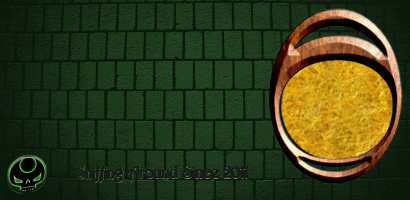Link
https://www.virtualbox.org/
Have you decided to go for Linux yet? But would miss some of your favourite Windows programmes? Dual booting a bit of a 'mare?
Just the ticket................VirtualBox (free - Oracle).
My experience here is limited but not without its benefits. After a clean install of Linux Mint 17.3 Rosa; and everything was running fine, I was at a bit of a loss for some of my old M$ progs. Gimp is difficult, I couldnt get away with Libre Office. Oh well, practice, I suppose..........
Hang on, there was that virtual machine thing..........VirtualBox. The programme that I disliked so much on an underpowered machine that I swore never to use it again. But blow me if it hasn't been improved, quite a lot since a couple of years ago.
So I installed it and fiddled around with it and the results are brilliant! However, you may not agree if you are graphics crazy or an audiophile. Besides, Linux is well up to the mark playing Videos and Music files with VLC Player or a few dozen other things along the same vein.
Considering I have a very good Network Connection on this machine, very little needs to be done to get a copy of Windows 7 up and running. So I created a 25 GB installation of Windows 7 with SP 1. You might want more, go for it!
Throw half of your RAM in, 3GB is enough to get it working smooth and keep your Host (Linux) happy. Then install the "guest additions"
ISO file. Mount it in your Virtual DVD drive, then you can create your shared machine folder, this is where you transfer data over from one machine to another (installation files, documents etc). Once that is all set up your machine should configure itself to your desktop resolution and from there on you can muck about with it as much as you like.
Im running this in a closed environment at the moment. So,sod the Anti Virus software, a firewall is probably all I need for the present.
Besides, for the stuff I am running, an av suite would be over egging the pudding. Office 2007, Paint.Net and a couple of others.
Screen shot

Running smooth, even with a couple of progs running, LOVE IT!!!!!!
I am chuffed to bits about this.............a lovely little stocking filler.
Happy Christmas folks