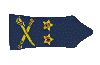Hey if the stuff you looking for is available on any website, check out its html source code.When i like something on a particular website, i just check out the source code, most of the times, its pretty self-explanatory, sometimes you have to dig a little-bit further.
As Mahn said you can not implement image moving-positioning by moving mouse-pointer by using HTML or CSS. Javascript can do that trick but I dont really know how it can do. Few months earlier i found this website
http://www.javascriptbank.com. It is perfect website for JS related work(I guess...

)
And java is 100 % capable of image movements using Japplets.(I just know it because JDK comes with some examples and you can modify them with your objectives.)
The "change-the-color-of-box" trick :
CSS has a function as following:
Code: Select all
<!DOCTYPE html PUBLIC "-//W3C//DTD XHTML 1.0 Transitional//EN" "http://www.w3.org/TR/xhtml1/DTD/xhtml1-transitional.dtd">
<html xmlns="http://www.w3.org/1999/xhtml">
<head>
<meta http-equiv="Content-Type" content="text/html; charset=utf-8" />
<title>Untitled Document</title>
<style type="text/css">
input.buttonblue{ background: #3F6580;border-right:1px solid #304C60;border-bottom:1px solid #304C60;border-left:1px solid #BACDD9;border-top:1px solid #BACDD9; font-weight:bold; color:#FFFFFF; font-size:1em; height:2em}
</style>
</head>
<body>
<input type="submit" name="Submit"border="0" class="buttonblue" onmouseover="this.style.color='#fbe249';" onmouseout="this.style.color='#FFF';" value="I change my color"><!--on mouse hover the text changes color-->
</body>
</html>
hope that will help !

just google along with the code and WWW will help you

I will ask my friend about Japplets will be back soon...